Have you ever typed in a website URL and wondered how the magic happens behind the scenes? That’s thanks to DNS! Or maybe you’ve tried to change your hosting provider and hit a full stop when the directions say to modify your “DNS records.”
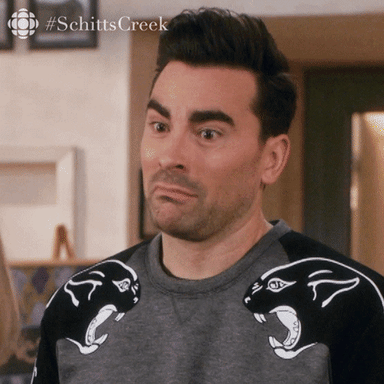
DNS is one of those techy things you’ll inevitably run into as you handle your business website. So if you’ve ever wondered, “what is DNS?” you’re in the right place! Today, we’ll break it down together. I’ll unpack what DNS is, how DNS works, and what all those little DNS records boxes mean. Ready to dive in?
What is DNS?
DNS is an abbreviation for domain name system. In short, the DNS is what helps direct internet traffic from the domain name (aka your URL) to the actual web servers they are hosted on.
The slightly longer explanation is that DNS is kind of like the phonebook of the internet.
While typing in a URL is how people get to websites… that’s not how computers see it! Computers use IP addresses, which are strings of numbers that look a little something like this: 123.456.78.901.
Every single device that connects to the internet – your computer, your wifi router, hosting servers – has a unique IP address. That’s what they use to connect to each other and share information.
Without DNS, you’d have to type in the IP address for every website you wanted to visit. Kind of like how you used to have to remember everyone’s phone number (or carry a little black book around!) 😆
Nobody wants that, so we use DNS as our virtual phonebook to remember all those unique IP addresses. It connects easy-to-remember URL names with the IP addresses they exist on.
How DNS works
So, let’s break down the whole domain name system process that happens behind the scenes:
- You enter a URL
- The DNS connects what you just typed to the IP address. (Side note: the techy term for this is “dns resolution.”)
- The website displays!
Fun fact: DNS is also why you’re able to change your hosting provider without having to change your URL. Website IP addresses are assigned by your hosting provider. That means if you switch hosting (like moving from Bluehost to Flywheel), your IP address will change. Thanks to DNS, users can connect with your new IP address by typing in the same URL they already know!
The three parts of DNS
There are four main parts that makeup DNS. If you’ve ever changed your own hosting or set up email at your domain, some of this might look familiar!
1. Domain registrar
The domain registrar is where you purchase your domain names, like Namecheap or GoDaddy. On these sites, you can search for the URL you’d like to use, and, if it’s available, purchase it! Wherever you originally buy your domain is where the registration is maintained by default.
Important note: You’ll have to renew your domain registration each year if you want to keep your URL! Be sure to enable, auto-updates so it does not expire!
2. Name Servers
Name servers are similar to web servers (where your website is hosted), but they store DNS records. In other words, it’s where the big ol’ phonebook of the internet lives. Name servers do the actual translating from URL to IP address.
Since the internet wouldn’t work without name servers, there’s always a free version available. And, you don’t have to manually sign up for it! However, if you want higher speeds and more security, you can pay for premium name servers.
If you’ve ever gotten a message that a website is broken because of a DNS error, this is where things are breaking down!
3. DNS records
These are the detailed, nitty-gritty records that associate a domain with different web-based services like hosting and email providers. They help give your website instructions on how to handle different types of requests that come to your domain.
If you’ve been in charge of switching your hosting, you might have seen a list that looks something like this:
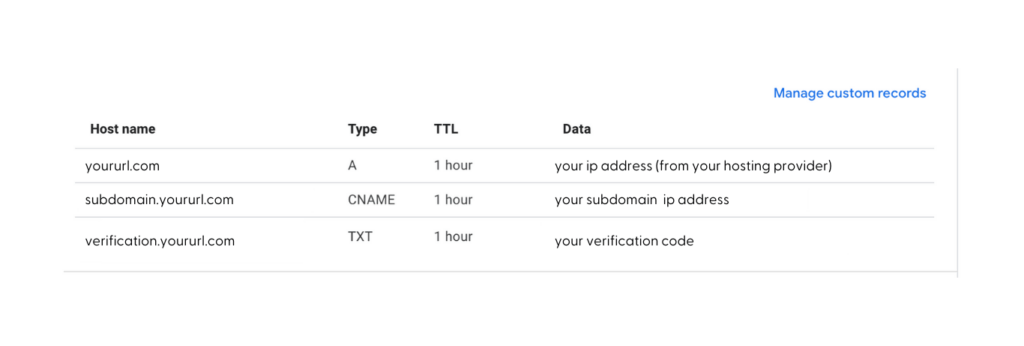
Each line on that list is a different type of record that serves a unique purpose:
- A or AAAA records point a domain or subdomain at an IP address. They’re what you use to link together the domain with the web servers where a website is hosted.
- CNAME records associate subdomains with your main domain. For example, you might have a subdomain of “promotion.mywebsite.com” that you want to direct to “mywebsite.com.”
- MX records point to the email servers that you use for your domain. If you’ve set up a Gmail account for your domain, you might have used this one!
- Txt records are used for verification and security, which can improve things like email deliverability.
- NS records (aka name survey records) tell you which DNS servers are responsible for your domain.
Making changes to the DNS
Any time you make a change to your DNS, it takes a little time for everything to take effect! The term for this amount of time is DNS propagation. Usually, propagation takes one to four hours. So, if you make a change to your DNS record and don’t see it immediately, that’s why!
When you need to know about DNS
If you’re concerned about website speeds or you ever want to change your hosting provider , you’ll need to know about DNS!
For example, if you want to move to a new host, that involves updating DNS records. You’ll need to update the A/AAAA record and NS records. If you’re setting up a new domain-based email with Google Workspace, you’ll need to update MX records. If you’re creating a subdomain for a launch, you’ll need to tweak CNAME and A/AAAA records.
Now you know how DNS works!
And hopefully, I’ve helped you defeat the website-update scaries for small tasks like switching hosting providers and setting up new email providers. A lot of services walk you through each step with tutorials. But knowing your way around DNS can make the process less headache-inducing!
Prefer help from a pro?
We help clients launch their websites in just one week, complete with support for switching hosting (and updating that DNS record!) Book a call to chat with us now!





