SEO terms, backlinks, and indexing, oh my! If SEO is one of those things that leaves you like 🤔…this is the blog for you, my friend. SEO can be really confusing! But, real talk: at the end of the day, it’s the ONE thing that makes the biggest difference in whether or not anyone will actually see your website.
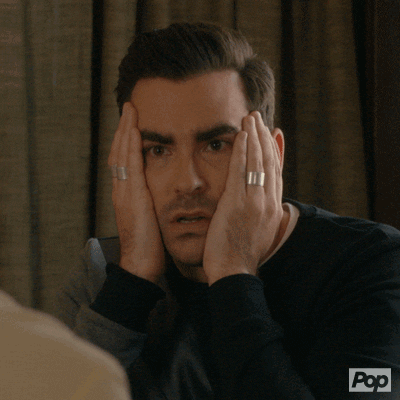
But before we jump into any posts on the nitty-gritty, deep-dive details of SEO strategy… let’s take it from square one! Today, I’m posting a quick beginner’s guide to SEO. We’ll unpack and demystify all those SEO terms you see floating around on the internet. Welcome to my glossary of all the terms you need to know if you want to talk SEO!
Is your site SEO working for you?
Here’s a quick way to know! If your website is killing it design-wise, your copy and client journey are on point, but the contact form is crickets… The problem is probably your SEO! The reason that no one’s reaching out to work with you is that they aren’t finding your website.
Here’s the deets on the SEO terms you need to know
If you have trouble remembering the difference between a permalink and a backlink (or you’ve never heard those words at all), I’ve got you!
Keywords
These are the words and phrases that people use on search engines to find specific information. Google notices trends in what people search for whenever they want to learn, find, or buy something new. By using those same keywords on your website, you can increase your chances of showing up in search results!
Learn more about keyword research here!
Long-tail keywords
These are kinda like regular keywords but…longer! They’re also a more specific way to target niche audiences. The bonus? They often convert better than shorter, broader keywords! For example, a coach might choose a long-tail keyword like, “best goal-setting exercises for photographers.”
If you really want to add some “oomph” to your SEO potential, focus on long-tail keywords to maximize the search results you show up in.
Pro tip! Consistent blog content is a fabulous way to boost your site with dozens of long-tail keywords. Read about drawing more site traffic with SEO here.
Short-tail keywords
These mini-sized phrases are shorter and more competitive to rank for. So, to go back to our coaching example, a short tail keyword might be “goal-setting exercises.” Since these are more broad, they fit in well on website pages. You can also use them alongside long-tail keywords in blogs to set up a one-two keyword punch.
On-page SEO
Any strategy used directly on your website is on-page SEO. Here’s the tricky part: it’s not just the words and images visible on the page (I know, it’s confusing!) On-page SEO includes things like headline structure, content, alt descriptions on photos, and meta-descriptions.
Google’s robots are crawling on-page SEO all the time to figure out what’s on your website, so it can help people find relevant content on the internet.
Psst! Just to tie it all together, long-tail and short-tail keywords are both part of on-page SEO.
Off-page SEO
Anything you do elsewhere on the internet that drives traffic and links directly to your website is considered off-page SEO. Think things like social media marketing, guest blogging, and podcast appearances. Those things also affect your authority with Google, so they’re a part of the full SEO picture.
Backlinks
While having your own website is great, links from other sites to your own are important, too! Those are called backlinks. Every place you appear on the internet and link back to your website is another chance to build authority with potential clients and with Google’s algorithms.
For example, if you write a guest blog, there are two major benefits. First, you’ll expand your audience. And second, you’ll gain a link back to your website. That gives your site more credibility with Google, which results in higher search rankings.
Pro tip! Do not – I repeat, do NOT – pay for backlinks or sign up for spammy backlinking services. Those practices will actually hurt your SEO rankings.
Meta description
This is a one- to two-sentence description that shows up under a page title in search results. It’s there to tell potential readers and search engines what content will be found in the page, post, or image on the other side of the link. It’s also a great place to include your target keyword for a given page!
Permalink
Have you ever noticed that most pages of your website (other than the homepage) have a “/” and more words after your main URL? That’s a permalink! It’s a unique page address that exists on your site. Here’s an example: southerncreativeco.com is the URL to my homepage. But southerncreativeco.com/seo/ is a permalink to my SEO services page.
Pro Tip! If possible, use the target SEO keyword for the page in the permalink. So, if your keyword is “SEO tips,” a good permalink would be “www.yoursite.com/SEO-tips.”
301 Redirect
Sometimes, you want to move a page you’ve already built to a new URL. However, that can get complicated if you’ve already built up SEO authority for the content on a page. Why? Every new URL has to be found, indexed, and ranked by Google. Even if the content is old, a new URL = a new page to Google.
If you want to keep a great SEO ranking while moving to a new URL (hint: you do!) A 301 redirect allows you to send people to the new URL whenever they click on a search result that leads to an older post.
Pro Tip! Sometimes URLs can get long and messy – which isn’t the best for site organization, users, or SEO. Pretty Links is my fave plugin for turning affiliate links and less-than-pretty URLs into short and sweet, SEO-optimized permalinks.
Indexing
Indexing refers to how your website is stored and organized in a search engine database. That storage makes it easy for your site to be retrieved and displayed in search results whenever someone needs it.
Schema
Schema is a structured data markup added to a website’s HTML (aka code). It provides search engines with extra information about page content that helps them categorize what’s on the page. By using schema, websites can tell search engines, “hey, this part is the price!” or, “the event date is over here!”
Site Map
A site map is like the house blueprint… for your website! It’s a list of active URLs on your domain and when they were last updated. The site map helps search engines look all around your website so nothing gets overlooked in search results.
Now you know the basic SEO lingo!
I hope this SEO glossary has helped you. At first, SEO can feel a little mysterious. But it doesn’t have to be so intimidating! And, it’s really important for your website.
Want more SEO tips?
Download my full SEO Checklist for Service-Based Brands! It’s a handy beginner guide to SEO that will help you give your website a searchability boost.





