Whether you realize it or not, keywords are all around us – all the time – whenever we’re using the internet. By now, whipping out our phones or laptops and Googling the answer to just about any question is second nature…and keywords are the reason you’re able to get a million results before you can snap your fingers.
There’s a whooooole lotta content out there on the internet, and algorithms are constantly crawling websites to find keywords and phrases in text and image descriptions. Whenever someone types those same keywords into Google – voila! That site shows up in their search results.
Okay…so it’s a little more complicated than that 😂 But keywords are a MAJOR piece of the puzzle to getting your site to show up consistently in search results. Whether your ideal client is hanging out on Google, Pinterest, Facebook, or LinkedIn, you need to be creating consistent, quality content around those keywords.
So, how do you find keywords for SEO? How do you figure out which ones will get your website to actually show up when clients are searching on Google? And how many keywords do you use for SEO?
Pull up a chair because I’m sharing a micro keyword research course today to help you kickstart your SEO!
(Psst! A little inside look at what’s coming up in 2023: I’ve helped so many clients with how to find keywords for SEO that I’m working on a full keyword research course for release later this year. In the meantime, this post should get you on the right path!)
How to Research Keywords
Your potential clients are just like the rest of us: Googling to find answers to questions, solutions to problems, and people we can trust to help with our business. If you do a little detective work and figure out which terms they’re searching for, you’ve cracked the code to showing up in search results whenever someone’s out there looking for helpful content from someone exactly like you!
Whenever clients sign on for Launch Week, a one-on-one keyword research course is one of the first things we do. We want to find those phrases that will get a site noticed by Google and showing up in clients’ search results before we write a single word for their site!
Common keyword research mistakes
How you use keywords on your website is just as important as how to research keywords for your site. Before I share my mini-keyword research course steps, let’s discuss some of the dos and don’ts that will help you avoid the most common keyword research mistakes.
1. DON’T wait until later to do keyword research.
It should be the first step you take! Writing copy and content around your keywords can seriously boost your site traffic and growth potential.
2. DO know that keyword research isn’t just a one-time thing.
It’s a long-term content strategy. Figuring out your main site keywords is just the tip of the iceberg to writing SEO-friendly content that will organically increase site traffic over time.
3. DON’T just write for search algorithms.
Write for humans (aka your people!)! Keyword stuffing and writing solely for search rankings is a big-time no-no for writing internet copy and content – and it could hurt your SEO ranking as algorithms get more and more advanced.
Here’s a snippet of wise advice from Search Engine Watch based on Google’s SEO guidelines for 2023: “content creators and website owners must develop unique materials tailored specifically toward human end-users instead of robots or spiders.” In other words, Google prefers one-of-a-kind content that is written by people for real people.
4. DO use your keywords to write content that will provide value to potential clients.
These days, we’re all pretty savvy when it comes to the internet, and we can tell the difference between a site that was written to connect with people and provide some kind of value vs. something that was just written to rank higher on Google.
How to find keywords for SEO
The internet is a big place, and trying to drive traffic to your site without using keywords is like expecting people to find a needle in a haystack. Keywords help potential clients sort through the noise and find your site when they’re ready!
With a little bit of digging, you can find out exactly which keywords your clients are searching for, then create content that provides them with those answers and information.
So, let’s get started on our mini keyword research course! Open up a Google Doc, title it “Keyword Research,” and let’s dive in!
Step one: market research and client voice hacking
Begin with your client in mind! Think like a client, get inside their head, and consider how and why they might want your services.
What kind of questions are they asking? What are their pain points? What kind of problems are they trying to solve?
Depending on how long you’ve been in business, you might already know some of this about your clients from market research or analytics you’ve collected.
Dig up those voice memos, intake forms, and testimonials!
How did *clients* describe the issues they’re having, why they came to you, and how they needed support? Did they have a big “aha” moment?
I’d bet you’re going to notice trends and phrases that come up on repeat. Jot those things down!
If you don’t already have a client base, head over to Quora, Facebook, or Pinterest, and type the main thing you do into the search bar.
For example, let’s say you’re a podcast launch specialist. So, type “podcast launch” into the search bar. You’ll see a bunch of results where people have asked questions about this topic.
Step Two: Go to Answer The Public
Once you’re there, use two words to type in some phrases you found.
Be patient – Answer the Public takes a few minutes to return results! Once it’s done its thing, you’ll see results based on questions people ask, comparisons, and related phrases.
Some of these suggested topics won’t be relevant to your clients and your business…but many of them will! Choose the most relevant ones to your business, then head over to Ubersuggest to see how often that topic is searched for.
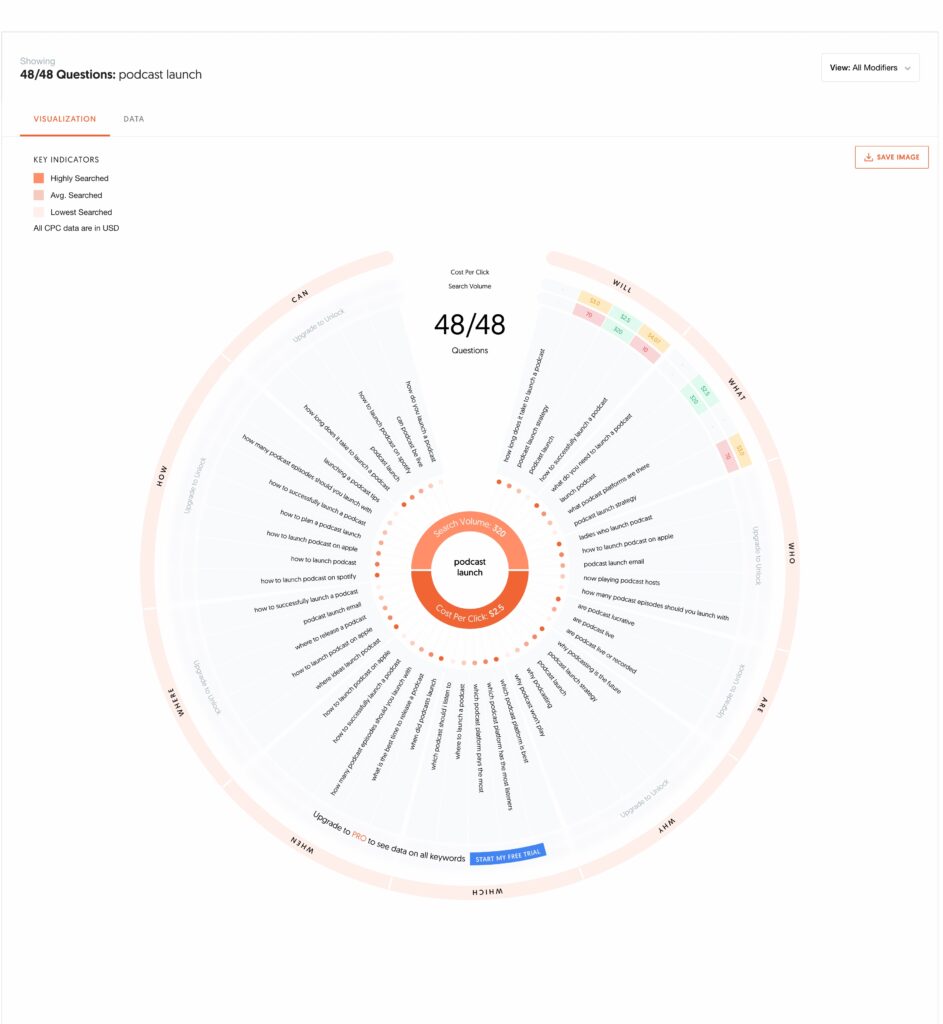
Step three: Ubersuggest research
Let’s go back to our example. If I search for “how do you launch a podcast?”, Ubersuggest tells me that it’s difficult to rank for that exact term. It might be harder to rank because not enough people use those search terms or because there’s a lot of competition from other websites.

If I search for “podcast launch” instead, I’ll see that it’s searched 320 times with an SEO ranking difficulty of 28.
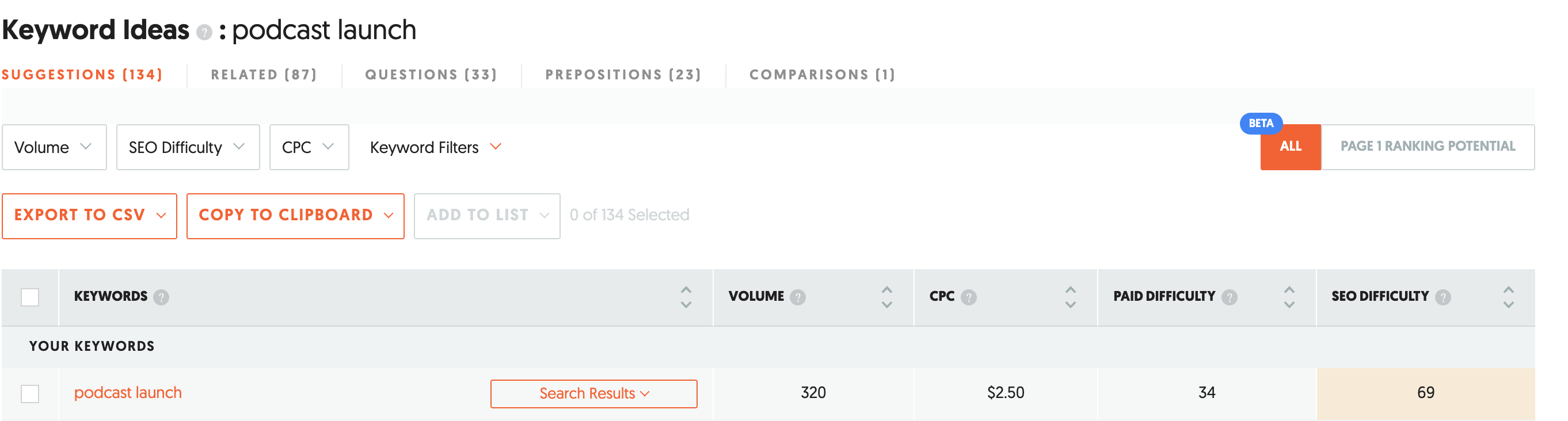
That means you’ll have less competition to rank if you create content around that topic. Ubersuggest helpfully color codes their keywords based on the difficulty of ranking for a term – you’re looking for the green keywords to target!
Ubersuggest also provides a list of other blog posts and websites ranking for a term so that you can check out their content.
**TLDR: Hone in on terms that are relevant to your business and are also green – those are your keywords!
Other places to search for keywords your audience might be using:
Using Ubersuggest and Answer the Public is just one way to do keyword research, but there are a couple of other helpful places you can look!
Gone are the days when Pinterest was just a place to get ideas for your wedding, kids’ birthday parties, or classroom bulletin board. Now it’s become a whole search engine in its own right!
Even though Pinterest has a unique algorithm, keywords are still relevant. Type in your base keyword idea and see what else auto-populates in the search box. These suggestions are based on what’s popular and can give you additional keyword ideas.
If nothing shows up, then the search volume for that phrase is probably low (which is also helpful to know!)
Pinterest pro members can use the “create ad” tool for more in-depth keyword research. Don’t worry – you’re not going to create and run an ad! Just follow the steps in the tutorial to access the keyword planner included with the ad creator.
Google Trends
Google Trends measures the popularity of search terms over time, so it’s a great place to double-check your keywords for search volume and get related ideas. Once you type something in (like “podcast launch”), you’ll get related topics and queries and see how a phrase has performed over time or during certain months.
Step four: Craft a keyword-drive copy and content strategy
The first place you’ll use strategic keywords is in your website copy and image descriptions. But if you want the most impact, work keyword research into a longer-term blog content strategy!
Not only will you be creating content that your clients are searching for (which increases the chances that they’ll show up on your site), you’re creating an entire content library of valuable information that will accumulate within search engines over time.
Plus, if you have a library of helpful content, you’ll build brand trust with clients and establish yourself as an authority in your field. It’s a win-win!
The bottom line is this: each blog post is a fresh page with new keywords you can rank for in Google. By comparison, your main website is five to ten pages of static content with fewer words.
That’s not to say on-page SEO isn’t important on your main site pages (it is!) But consistent, fresh content will add to your overall rankings for more terms over time.
How many keywords do I need for SEO?
While you might only use a handful of strategic keywords for your main site pages, an ongoing content strategy can target as many keywords as you like! For instance, if you help people launch podcasts, you can create posts on more specific search terms, like “how to plan a podcast launch” or “how to record your first podcast.”
Thanks for checking out my mini-keyword research course!
These steps will guide you in how to find keywords for SEO, but keep in mind that researching keywords is an ongoing process! The things people are searching for are constantly changing – and so are the search results. Keeping up with those trends will keep your content relevant and provide tangible value to potential clients.

Want a one-on-one keyword research strategy session?
Book an SEO Strategy Session or done-for-you Keyword Roadmapping Service!
We’ll deep-dive into how to research keywords, how to find keywords for SEO, and create an SEO roadmap that’s tailored for your business and ready to implement!




