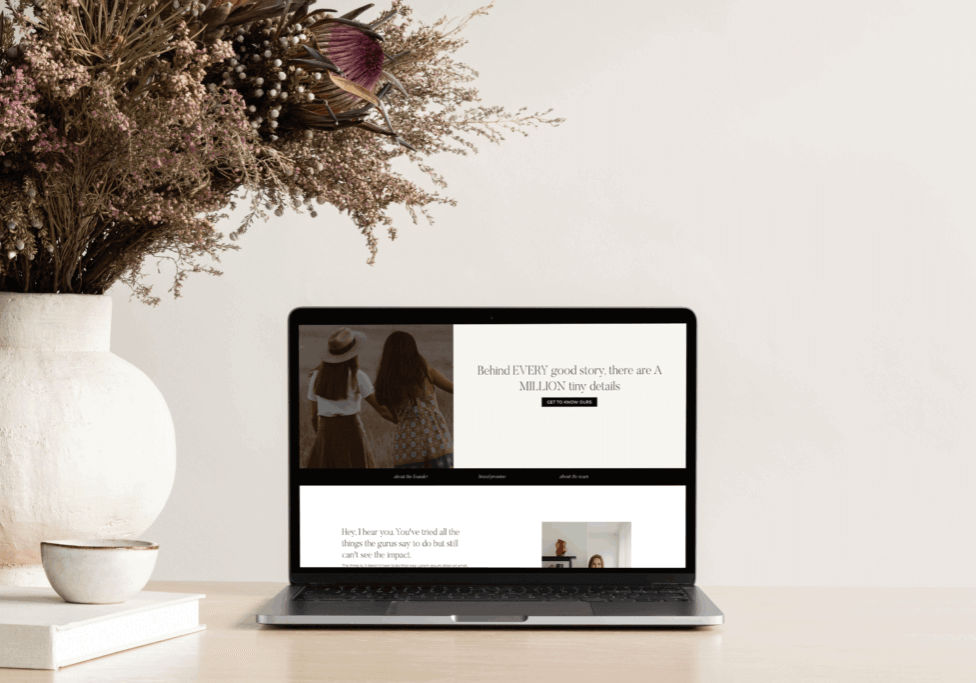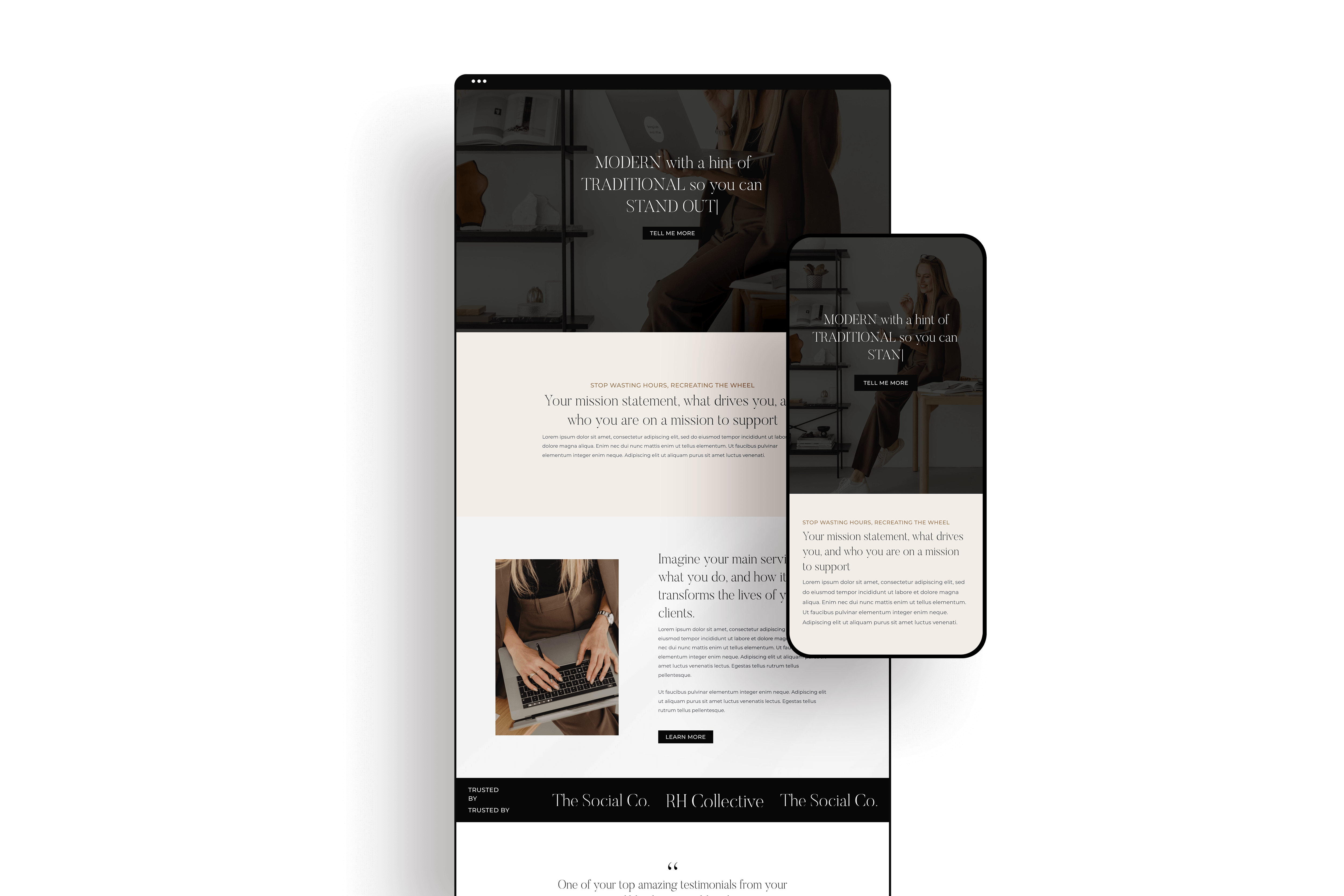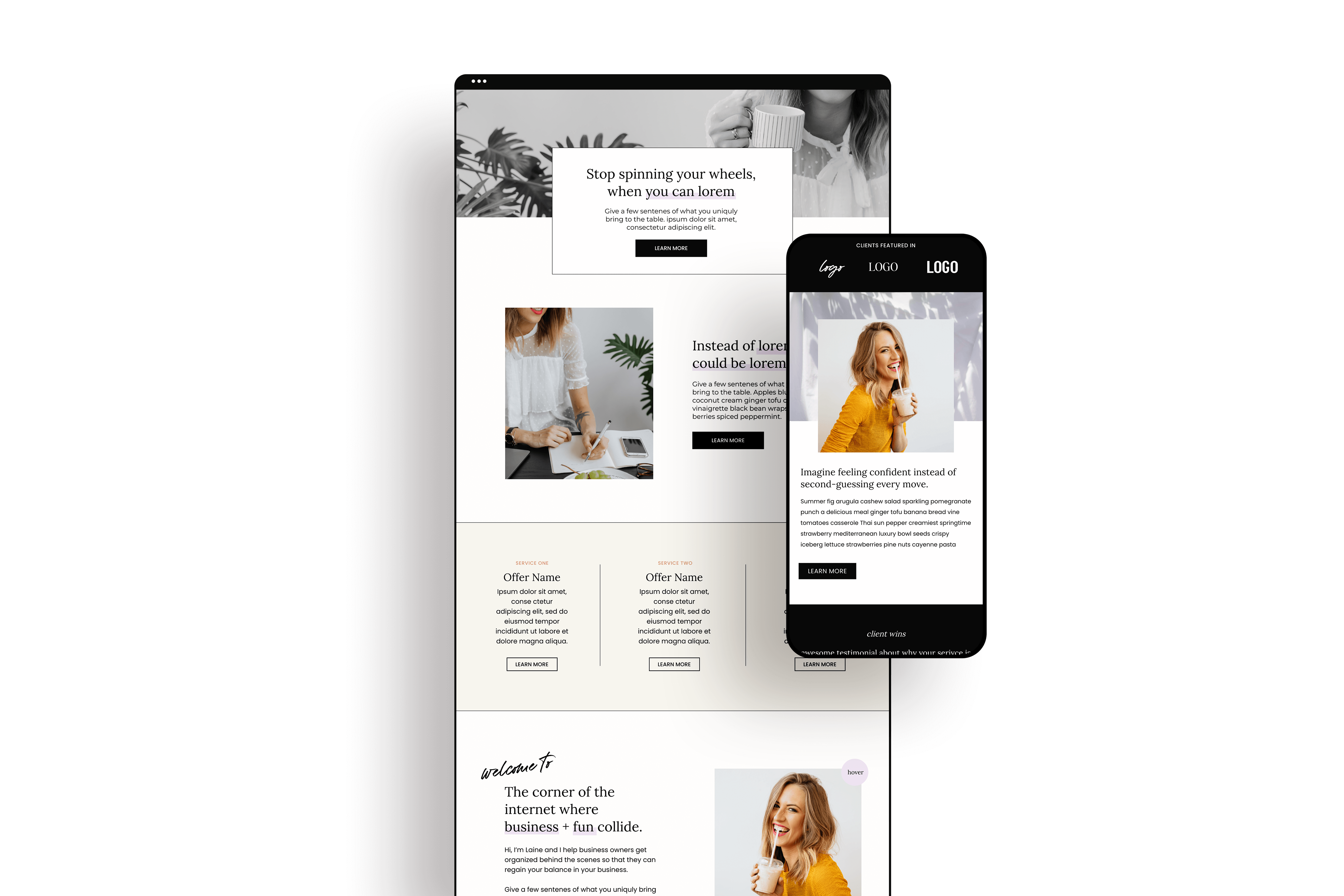When it comes to building websites, WordPress is the best of the best, y'all. It's the framework that powers 43% of all websites…on the entire internet! If we're talking raw numbers, that comes out to around 455 million websites worldwide.
WordPress is so popular because it's super-customizable for building anything from a lead-generating brand HQ to a blog to an online storefront. Annnnd if you've ever dreamed up or built a business website, you might have noticed those are exactly the reasons most people want a website to begin with. So, how do you set up a WordPress website for YOUR business?
Setting up WordPress takes a little bit of work – but that doesn’t mean it has to be hard!
When you first setup a WordPress website, there's so much to wrap your brain around that it can get your head spinning - fast! 😵 I cannot tell you how often I've heard from clients that they don't even know where to begin setting up WordPress.
I hear you! But don't give up before you even get started. Put the tech overwhelm on hold - I'm here to help! I'm taking it back to square one and talking about how to set up a WordPress.org site.
How to set up a WordPress website: the 8 essential pieces you need
You'll find some tech-y steps here, but we're going to cover soooo much more! We'll also dig into ALL the things you need to check off your list to get ready to launch a website you can confidently send traffic to.
Quick note: Whenever I mention WordPress around these parts, I'm always talking about WordPress.org. WordPress.com is a whole other ballgame, and I don't recommend it for business owners - you can learn more here!
1. Lock down a business name
Ideally, you think of the perfect name for your business before you sit down to set up a WordPress website. If you haven't, that's okay! Now's the perfect time to do some brainstorming. Most people go one of two routes:
Your own name
If you're building a personal brand, look no further than your own name! It adds a nice personal touch and creates a person-to-person connection with clients. Plus, it's pretty convenient for SEO purposes down the road if people can Google your name and end up on your business website.
The one exception to this is if you have a fairly common name. You don't have to be John Jacob Jingleheimer Schmidt-level unique, but Jane Smith might be harder to pick out of the crowd. In that case, try pairing your name with what you do to set your business apart.
A brand name
This one's for you if your vision is building a team- or agency-style business. It might take a little more thought - but if you're working toward working with more people under one umbrella as your business grows, it's the way to go!
2. Buy a domain
Your website's domain is the address people will use to find your business on the internet, and buying a URL is the way to get a custom address! Head to Namecheap, type in the name you'd like to search for, and see what's available.
My best advice here is to keep it simple! If you can, choose a ".com" domain. Even if you set up something else like a ".net" or ".info," people will assume your site ends in ".com" and make the mistake of typing it in anyway! If you had your heart set on a name that's already taken as a ".com," then a ".co" would be my second choice.
But if you're still working on a business name, you can be a little flexible. Go back and forth between finding a business name and a domain until you find a name you love with an available domain. If you're drawing a blank on which domain to try, head to The Domain Wheel to generate ideas and get the creative juices flowing!
3. Sign up for hosting
While a domain name is an address to your site on the internet, hosting is where that site will actually live! It also affects things like your website speed and reliability, as well as the kind of support you'll get for backups and site outages.
I've already done a deep dive on finding the best WordPress hosting for your website, with allll the details on different types of hosting and how to choose the right one for you. In this post, I'll keep it short and sweet.
There are TONS of different hosting services out there, tailored for every price point…but I wouldn't go with the cheapest. They're bare-bones services with slower site speeds and don't always have the most outstanding customer service.
After trying several hosting providers over the years, I can say, without a doubt, that it's better to go with the slightly higher price point of Kinsta or FlyWheel to get the built-in updates, site back-ups, and hands-off optimization that keeps your site running well.
Once you've chosen a hosting provider, follow their tutorials to connect your domain and install WordPress.
4. Purchase a template or theme
The basic-install version of WordPress is relatively basic and boring - it isn't pretty! To go from blah to beautiful, you'll need a template or theme to add page layouts, formatting, styles, colors, fonts, and all the visual elements you're used to seeing on websites.
Start with an Astra Theme, then make a Child Theme. A Child Theme is just a copy of your original theme. You (or your developer) can make customizations and tweaks to the child theme, which protects your site from breaking or losing custom-coded elements every time there's an update to the original template.
This step takes a little bit of tech know-how, but Astra's site tells you exactly how to Install a child theme step-by-step!
5. Hire a designer…or find some tutorials!
A theme is a start to getting the website of your dreams, but you probably won't want to use it "straight out of the box." A little tweaking makes everything feel like your own, whether that's moving around blocks of text and headlines or adding original copy, images, and embedded elements.
If you're patient and tech-y, you could definitely figure out how to do this on your own with the help of YouTube, Google, and a few (okay, a LOT of 😆) tutorials. Or, you could hire a design pro to modify the theme. In the end, you'll have a design that looks one-of-a-kind without investing considerably more time or money in a custom-made site.
Sidenote: starting with a template to create a tailor-made design is exactly what I do for my clients in Launch Week! We start by choosing one of my original templates (as in, you won't find them available anywhere else on the internet) before kicking off the week-long customization process to set up a WordPress website.
A few of our favorite Launch Week templates:
6. Install Plugins
So, a template and some design tweaks will make your website look the way you envisioned, but plugins are where the magic happens when it comes to getting a site that functions the way you want it to. They're little bits of software written especially for WordPress that add functionality to your site.
WordPress has over 55,000 plugins in its library, so there's something for everyone and every situation. You can read about my must-have plugins here!
7. Add content and photos
What goes onto your site is just as important as how it looks and what's happening behind the scenes!
Craft copy that speaks straight to your ideal client, shows you know their pain points, and introduces them to their new business bestie (you!) It can seem overwhelming to fill up a whole site with copy. That's why in Launch Week, I give each client my step-by-step copywriting framework with prompts that take clients from blinking cursor to copy creation.
Custom brand photos are invaluable for building brand know, like, and trust. Even if you don't have a whole library of custom photos, shoot for at least one headshot. You can fill in any gaps with stock photos that blend right in with your brand.! Some of my go-to's are Styled Stock Society, Haute Stock, and Kaboompics.
8. Research SEO keywords
A website without an SEO strategy is kind of like planning a huge party, only telling a few of your closest friends to show up, and never sending out the rest of the invitations. You can build a beautiful website, but visitors won't show up if you don't make it SEO-friendly.
SEO is that invitation you send out to aligned clients to give them a chance to show up at your website party! Don't stress out about writing exclusively for Google and gaming the system. Just put a little thought into your ideal audience's needs and figure out the words they would use to describe and Google their problem, and you've already taken your first steps to narrow in on a keyword strategy that will get your website working for you.
That’s how to set up a WordPress website!
Once you've figured out your business name and locked down a domain, choose a hosting provider that works for you. Pick a template or theme, customize everything to your heart's content (don't forget the plugins!), and add custom copy and photos. Sprinkle in some SEO, and you're well on your way to a website you're proud to share.
Don’t want to set up a WordPress website on your own?
I totally get it! I built my Launch Week service for clients just like you. Book a call to reserve your Launch Week for swift and stress-free WordPress website launching!