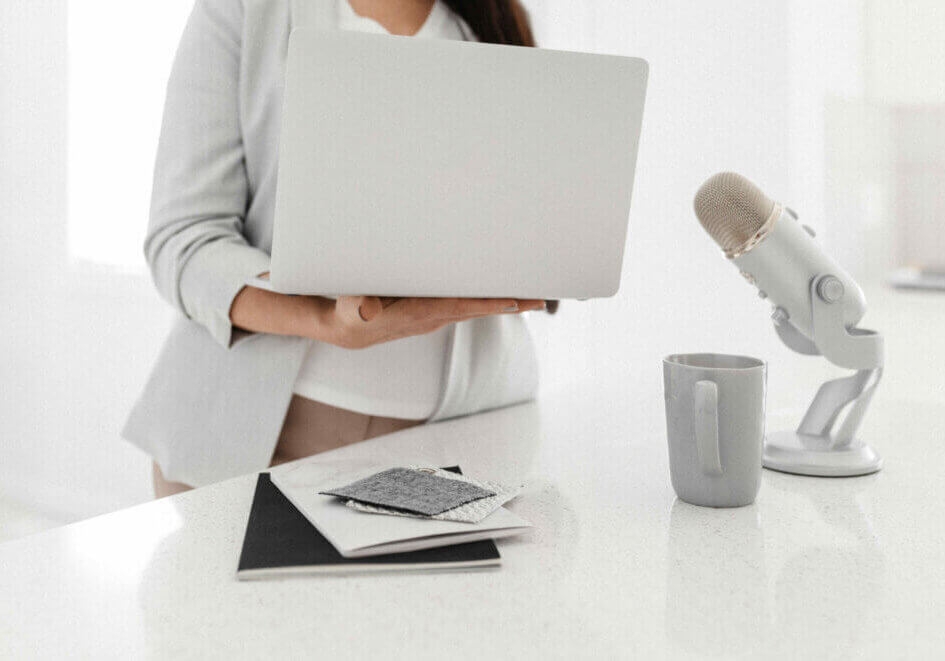So you’re ready to launch your website and have narrowed it down to WordPress as your platform of choice – but did you know that there are actually two versions of WordPress? You can build a website on either WordPress.com or WordPress.org – and they’re totally different platforms! If you’re not sure how these two platforms are different, you might not choose the best one for your needs. Launching a website is a big investment in your brand, and figuring out the difference between WordPress(com) and WordPress(org) can be a little (or a lot!) overwhelming.
So, how can you tell what the difference is between WordPress(org) and WordPress(com) and choose the best one for you? I’m here to help! That’s actually one of the very first questions I Googled when I was just beginning to dive into the world of WordPress design and development. This post sorts through the ins and outs of each, their differences, and why you should always use WordPress.org to build brand websites!
What’s WordPress.org?
Whenever you hear website designers and developers talk about building WordPress websites, they’re talking about WordPress.org! It’s open-source software used to create completely custom and fully-featured websites. WordPress.org sites are self-hosted, meaning there’s a fair amount of responsibility in your hands to buy your own domain, find a hosting platform, and figure out how to make your site look and function the way you want. The upside is that it’s a super-agile platform that can help you build the site you’ve envisioned for your brand. To get there, you’ll need a fair amount of technical know-how, so it’s helpful to have expert help from a designer or developer that can help you get the most out of the platform.
What’s WordPress.com?
WordPress.com is a free or paid (depending on which tier you choose) software-as-a-service website builder that is meant to “simplify” the process of building a website. Sites on WordPress.com aren’t self-hosted, so you won’t have to buy a domain name, find a hosting provider, or develop your website from scratch. While WordPress.com does have more tools than WordPress.org to get your site started, the MAJOR downside is that you won’t have complete control over your site’s content, appearance, and functionality. Even though creating a website using WordPress.com is free, gaining access to all of the features that allow for maximum site customization will cost you a monthly or annual membership fee – and that can get pricey!
What is the difference between WordPress(org) and WordPress(com)?
Let’s look at some of the key differences between WordPress.com and WordPress.org. Once you consider the benefits of each, I think there’s one clear best choice for service providers, small businesses, and entrepreneurs – and that’s WordPress.org!
Price
WordPress.com
Setting up a site using WordPress.com is free. However, you’ll only get a custom subdomain, so your site’s URL will be “yoursitename.wordpress.com.” A unique domain of “yoursitename.com” is a non-negotiable piece of building brand identity and trust. To do that with WordPress.com, you’ll have to buy a domain name AND upgrade to a paid WordPress hosting plan. WordPress.com has segmented access to its full website building features over four paid plan tiers, which cost between $48 and $540 per year.
WordPress.org
To get started with a WordPress.org site, the only things you absolutely must buy are a domain and hosting, which usually cost less than $100 per year. Depending on your business goals, you might want to also invest in customizing your site with themes, additional plugins, or help from a WordPress expert. But WordPress.org won’t charge you more just to have access to these features – there are no paid membership tiers!
Visual customization & branding
A website is your business’s home on the internet and often the first point of contact with potential clients, so you want to have total control of the appearance of your site! Fully branded visual elements and user experience on your site are invaluable marketing tools.
WordPress.com
In the free version of WordPress.com, you’re limited to choosing from a few available site themes, and you can’t customize them. If you opt into any paid plan tier, you’ll get access to additional premium theme options within the WordPress.com site builder… but if you find a site theme somewhere else that you’d like to buy and upload onto your site, that’s not allowed without upgrading to the Business or eCommerce plans (which start at $300 per year)! (Cue the headaches and frustrations! 😫 )
WordPress.org
When you build ANY site using WordPress.org, you have absolute control of your site’s appearance. You can use any theme you’d like, whether it’s a free WordPress theme, one you’ve purchased somewhere else, or a fully custom design. There are thousands of free and premium WordPress.org themes on the internet, which can be used as-is or tweaked with code. The options are virtually endless for controlling the visuals on a WordPress.org site!
Using plugins & custom code
Whether you start a website on WordPress.com or WordPress.org, the beginning functionality of a website is a pretty basic experience. If you want to add features beyond navigating from one page to another or customize themes to your liking, you’ll need to install plugins and add custom code to your site.
WordPress.com
Free, Personal, and Premium membership tiers on WordPress.com come with a few pre-installed plugins. However, unless you upgrade to the Business or eCommerce plans, you won’t be able to install or use ANY other plugins! You also can’t add custom code to your site without upgrading to one of these two plans.
WordPress.org
WordPress.org has THOUSANDS of available plugins, and it’s free to use them on your site. All you have to do is log into your account and search for plugins in the WordPress library or upload third-party plugins you purchased from a developer, then activate them. You can also add custom code to your website to tweak the appearance or functions. (Pro tip: Just to be on the safe side, always back up your current site before you add new plugins! Keep an eye out for an upcoming series where I’ll cover how to handle backups and other “techy” parts of blog maintenance! 😉)
Building an online store or membership site
If you have an online-based business, then being able to sell your services and digital products or build membership sites is a HUGE benefit to your brand, making selling a smoother process for you AND your clients.
WordPress.com
WordPress.com doesn’t host eCommerce sites for free. In fact, it’s not even an option to open an online store or accept payments from multiple countries on your site unless you upgrade to the eCommerce plan for $540 annually. Even once you’ve joined that plan tier, you still won’t be able to create a membership site, since they aren’t supported on WordPress.com at all!
WordPress.org
While WordPress.org doesn’t come with eCommerce features already installed, it’s one of the many things you can do with the right plugins and platform! WooCommerce is one of my favorite eCommerce plugins that makes integrating a shop into your site a breeze. WordPress.org also supports building out full membership sites with password-restricted access, multiple membership levels, and drip-fed content. Both are amazing ways to extend your brand into a fully elevated experience for your clients!
Using Google Analytics
Google Analytics is key to evaluating your ongoing SEO strategy and gaining insight into what’s bringing visitors to your site – helping you offer valuable content, products, and services to your business that serve your ideal client.
WordPress.com
WordPress.com doesn’t allow you to install Google Analytics tracking to their Free or Personal website tiers, but once you join the Premium tier for $96 per year, you’ll be able to integrate it into your site.
WordPress.org
It’s free to install Google Analytics and plugins that help collect analytics data on your WordPress.org site!
Owning your site’s content
WordPress.com
WordPress.com is a shared hosting service, which I think is a lot like living in an apartment complex, but for your website! Your site will have its own dedicated spot on the WordPress.com servers, but you’re just one “apartment” in the entire complex of WordPress.com. Ultimately, someone else owns the property itself. You get to decide on the appearance and contents of your site, but WordPress.com has the final say over the rest of the infrastructure surrounding your space.
WordPress.org
Building a site on WordPress.org is a lot more like owning a single-family home! You have complete control over your website’s entire living space. You can create your website to function however you’d like, decorate it according to your brand goals and aesthetic, and add whichever features meet your needs. It’s a little more work on the front end to go through the work of finding a domain, buying hosting, and building a WordPress site from the ground up, but it’s SO worth it to have total ownership and control of your site’s files!
When you set out to build your brand’s website, it can be really confusing to wrap your head around the two versions of WordPress and which one is right for you! In my opinion, building a site on WordPress.org is, hands down, the best option! I hope this post has helped answer your questions about what the difference is between WordPress(org) and WordPress(com). Even though they share a name, they’re very different when it comes to price, customization options, eCommerce, analytics capability, and site ownership.
If your head is spinning and you would like to hand the reins (or in our case keyboard) over, I’m here for you! If you are ready to partner with an expert to get your brand’s custom WordPress website built and ready to launch,!
If your head is spinning and you’d like to hand the reins (or the keyboard!) over to a WordPress expert, I’m here for you! Let’s get your brand’s custom WordPress website built and ready to launch – apply to work with me here!