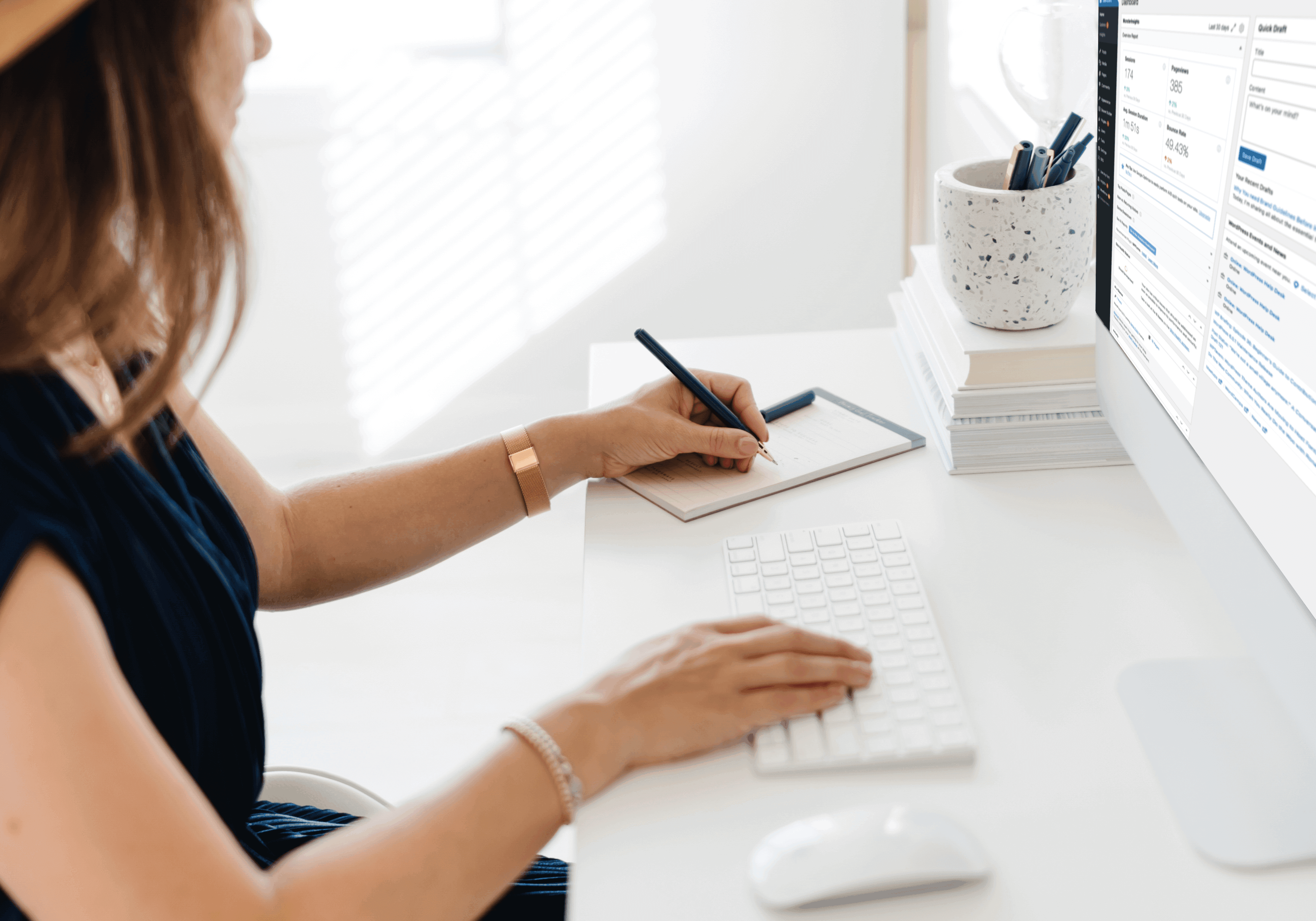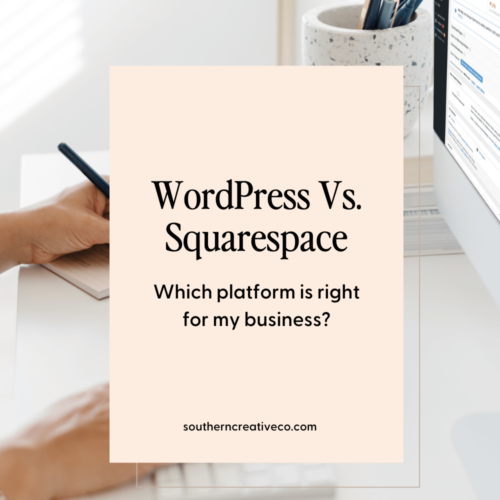If you’ve made your way to my blog, then I’m betting you might be one of the savvy business owners who already know that having a website for your business is a great way to get in touch with potential clients, build brand identity, and market your products and services. But if you’ve never had a custom website, knowing where you should start can be a little (okay – a whole lot) overwhelming!
Whether you’re thinking about building your own website or you’ve made one before, you’ve probably come across some of the most popular services that help businesses make websites. And if you’ve looked around to see what might be a good service that suits your company’s needs, you’ve probably come across two of the most robust options for constructing a site: Squarespace and WordPress. But how do you know which is the right choice for you and for growing your business?
That is a super common question that clients ask me all the time! And whenever I’m chatting in Facebook groups, I always see people talking about the benefits of WordPress vs. Squarespace. Everywhere I look, small business owners are weighing the differences between these platforms to determine how to make the best choice for their company’s unique needs. I love to help people bring their ideas to life on their websites, and I’ve had a lot of experience not only helping business owners find the perfect platform for their website but also developing sites in both!
Get ready to think like a web designer because today, I’m going to drop all the details on everything Squarespace and WordPress – their similarities and differences, the pros and cons of each, and how to choose between them! I’ll also be sharing the top questions I ask potential clients to help them determine the right fit for their business. In this WordPress vs. Squarespace showdown, we’ll cover:
- What is Squarespace?
- What is WordPress?
- Questions that will help you decide which platform to use
- Between WordPress and Squarespace, which one is the best for you in 2022!
As you know, I design and build custom WordPress websites for service providers. So – spoiler alert! – I’ll go ahead and admit that I favor WordPress in most situations for most businesses. As a web designer, it’s my job to help you make the website of your dreams that can help you achieve your business goals and grow with your brand! Part of that is knowing which site-building tools are ideal for which clients to match the goals you have for your business (not only now but for future growth as well!)
I’ve done the homework ( and countless house developing on both) to help compare the services Squarespace and WordPress bring to the table for small business owners. So, let’s get going – I’m here to teach you the ins and outs of these platforms, their functionality, and what platform may be your best fit!
WordPress vs. Squarespace
At their cores, WordPress and Squarespace have the same goal: providing users with the tools they need to start a website! But, they also each have unique features and benefits. Before we can truly compare these two services, let’s talk a little bit about each service on its own! So, let’s begin with the essential details – what each service is, what they do, and what they offer to businesses who use their platforms to build websites for their brands.
What is Squarespace?
Squarespace is a comprehensive, full-service website builder. In technical terms, what they do is called “software as a service” (aka “SaaS”). Their goal is to make it super easy for anyone to build a website. This makes it an appealing option for small business owners and solo entrepreneurs at the point of just starting out – a time when they want to get a website up and running quickly and without a lot of work. While you can customize the templates, coding skills aren’t a must to make or edit a new website on Squarespace. Figuring out HTML and CSS can be a time-consuming obstacle as you build your site, so for many people, it’s a massive relief not to have to worry about it at all! In the world of the internet, Squarespace is a popular option – there are around 2.8 million sites that currently use it!
You’ll pay a monthly fee to use Squarespace, but you’ll benefit from a super simple, one-stop setup for hosting and building your new site. Here’s what’s included when you pay for Squarespace:
- Templates
- Content Management System (CMS)
- Hosting
- E-commerce features
- Support
- A domain name (if you don’t have one already)
- Email campaigns
- Video Studio
Squarespace users have their choice of pre-made templates that they can tweak with an easy-to-use style editor. Overall, the templates are convenient to use, and it’s a simple process to make edits with just a few clicks. Because all you need to build a site is a computer, the internet, and a Squarespace membership, it’s a solid choice for beginners to design their websites without much confusion about setup or coding.
However, with all this convenience come some trade-offs. (Aren’t there always trade-offs?!) While Squarespace does make website setup simple and approachable, it’s pretty limited when it comes to truly custom options. Templates can be a huge help when you don’t know where to start. The flip side is that to offer users a streamlined process, Squarespace doesn’t give users a lot of ability to change the templates. If you have a particular concept for your website, this can get very frustrating, very fast! Technically, it is possible to modify Squarespace templates, but it’s a pretty difficult process that takes time and A LOT of coding. As soon as you’re ready to level up your brand’s identity with a fully-featured site, elevated user experience, and design that will have customers reaching out to partner with you (if you know, you know!), Squarespace might not be the provider for you.
What is WordPress?
WordPress is another well-known website service that many of my clients consider. Did you know that there are actually two versions of WordPress? (Look out for a blog on that coming soon! 😉) The first is a hosted version that’s very similar to Squarespace. This version (which you can find at wordpress.com) is also a software as a service website builder, and it works pretty much like what I just described in the Squarespace section. On wordpress.com, users pay a fee and get hosting, storage, and site-building & maintenance features, making it effortless to construct a site.
The second version of WordPress (which you can find at wordpress.org) is software that you have to install on your own web server. I won’t sugarcoat it – there’s much more responsibility and work involved in getting set up with this version of WordPress! It’s up to you to find hosting, set up the appearance and features of your website, and find ways to build in the functionality you want. That can be intimidating at first, but as you’ll see, it’s also why WordPress can be a great way to build the custom site you’ve envisioned! Since self-hosted WordPress is the version that opens up all kinds of possibilities for users, that’s the version I’ll compare to Squarespace’s website builder.
WordPress.org is open source – to break that down in non-techy terms, that means the code used to create WordPress sites is openly available and easy to modify. This is just what makes WordPress sites so flexible and highly customizable. You can also start with pre-made templates for WordPress sites, but when you hire an expert who can help you build a solution that’s dialed into your business needs…that’s when the magic happens!
WordPress sites can pack powerful functionality into your design! While it does take some coding knowledge and understanding of WordPress’s page builders and plugins to get the customization of your site just right, it’s so worth it for the results. This is where a pro web designer (like me!) can come in handy – I know just how to get businesses the sites they’re dreaming of with WordPress.
With some help from a developer and the right plugins, whatever it is that you want to do with your website, WordPress can probably do it! It’s an excellent tool to elevate businesses to the next level with a truly personalized site. That’s precisely why WordPress is extremely popular! There are currently over 455 million sites that use it, and WordPress powers 41.4% of the world’s websites. Now, that’s impressive!
How to Choose Between Squarespace and WordPress
Now that you have a better idea of the general services and approaches of Squarespace and WordPress, how can you be sure you’re making the best choice for your business needs? They’re both strong options that will help you represent your brand online. But which one will help you show up the way you want to on your website? Let’s get down to the nitty-gritty of some web design details that help my clients make this decision!
For many people, it’s tempting to look at a website and see the entire site as one single product. Whether it’s from a template or a custom design, when you go to a site as a visitor, you see a cohesive space that just “works”. So it’s understandable that you might think a website is just one thing. But when you’re wearing the web designer hat, you get a different point of view! Every task or function you want a website to have is a distinct piece that must be incorporated into the overall design.
To help potential clients think about which of these pieces are essential to them, I like to ask specific questions to help them dream about their ideal solutions. When I consult with service providers to discover their website needs, these questions help make the path forward clear when choosing between Squarespace and WordPress.
1. What do you want to integrate into your site?
Many business owners want to include helpful add-ons in their design, like email subscription systems, CRMs, and marketing tools (think SEO!) It’s true that Squarespace can accommodate some of these needs, but ultimately, they do best with approachable and simplified e-commerce and site content. With the help of a web designer and plugins, WordPress absolutely has more to offer when it comes to integrated site tools that will elevate your company’s growth!
2. How custom do you want your site to be?
No question about it; when we’re talking about site customization, WordPress has the edge over Squarespace! Squarespace’s template offerings are fairly limited – and if you want even the smallest customizations of details or functions, it can take quite a bit of code and full CSS plugins to get there. When you build your site with WordPress, you have your choice of THOUSANDS of templates and endless possibilities for making sites your own – with less HTML and CSS than it takes to customize using Squarespace. Squarespace’s templates are sleek, professional, and functional – but since it’s so difficult to modify them, they’re not my top pick for achieving a fully custom design.
3. Which automations and functions do you want to achieve?
Website automations are such excellent tools for your business! They can do all kinds of things, from providing a steady stream of leads and customers to taking care of small tasks that will save you a lot of time in your business. Some simple ways you might want to automate your website are incorporating scheduling apps you already use, auto-publishing content, or building email funnels. While Squarespace can offer some of these automations, WordPress comes out on top with tons of great plugins to amp up your website functionality.
4. How do you want your services and programs integrated into your site?
Building your programs and services into your site makes things smoother for both you and your clients. If e-commerce is a big part of your business, Squarespace does that really well! Their user-friendly product management and catalog editing tools make setting up a virtual shop effortless. It only takes a few steps to get up and running, and they’ll guide you through the process. Of course, remember that if you want something other than the default template (maybe with a few tweaks), Squarespace doesn’t give you a lot to work with. That’s why, if you ask me, WordPress still wins out in this category! They make it easier to get a fully custom design – and with WooCommerce, it’s a breeze to integrate a shop into your site. That’s a definite win-win!
5. How much time and money do you want to dedicate each month to maintain and update your site?
No matter which service you choose to build your site, there will be a bit of an investment. With Squarespace, that comes in the form of a template price tag (which can vary) and monthly membership fee (starting at $23/month) – but once you’re paying that fee, site updates and seamless maintenance are all handled by Squarespace. Typically, a WordPress site will cost $12/year for a domain, $25/month for hosting, and the initial investment of hiring a web designer to create a custom site geared toward your business goals. With WordPress, you have to be a little more hands-on – you have to stay on top of monthly maintenance and site updates, or else it’s pretty much guaranteed that you’ll run into problems with your site! Making sure your site is up to date is very approachable once you’re familiar with the process, and I’ve got a blog post in the works that will tell you everything you need to know! In my opinion, it’s worth it to have everything else that WordPress brings to the table.
The Best Website Building Solution for Growing Small Businesses
When you’re ready to grow your business to the next stage, I genuinely believe WordPress is amazing – and I’m not just saying that because I’m a WordPress website designer! Squarespace is an approachable starting point for people who are getting their business off the ground. If you’re in a phase of your business where you just don’t have the time, energy, or resources to dedicate to a custom website, Squarespace might be right for you! Their templates can be convenient and quick to set up but depending on what functions or integration you need can be difficult to customize. With your business goals, I can tell you won’t be in that beginning phase for long – and WordPress can’t be beaten for what brands need when they’re scaling up!
When you launched your company, I know you had big dreams for your business – and it’s tough to get the results you want with cookie-cutter templates that are made to fit anyone and everyone! Companies that are ready for growth need to stand out in a sea of other service providers – and for that to happen, you have to go the extra mile and create a custom website. WordPress is so powerful and customizable that it’s the best solution for people who are ready for their website to work hard to drive customer relationships, sales, and conversions. WordPress takes more effort to set up, but once you’ve invested, you’ll know that you’ve committed to a website that will convert visitors to clients!
Thanks so much for reading – I hope you found this information helpful as you weigh the options for constructing your new website. If you’ve decided that a custom WordPress website is the solution for you, I’d love to be your guide in that process and help you build a personalized site that will help you knock your goals out of the park! I’m here as a resource to pinpoint your brand messaging and lead the way to a fantastic custom WordPress site that is built just for your business. Head to my Services page to learn all the details about how we can partner together!