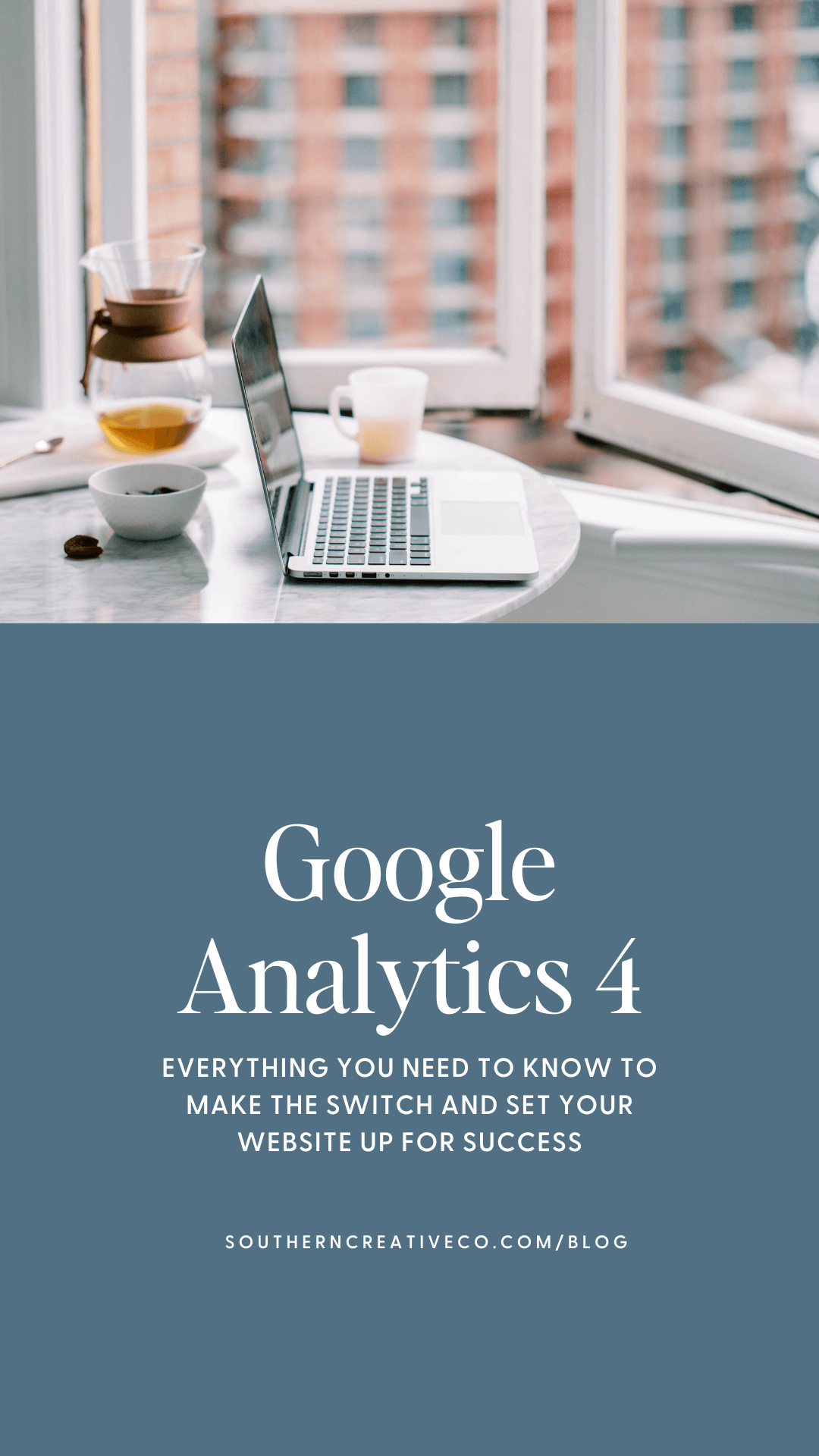If you’ve been using Google Analytics to track website traffic, there’s a big change coming soon – and you need to be prepared! Google is moving all analytics users to Google Analytics 4 (aka GA4) on July 1, 2023. On that date, everyone currently gathering website data using Google Analytics will be migrating from UA to GA4, and older versions of Analytics will stop collecting user data.
Wondering how to switch to Google Analytics 4? I’ve got you! This post explains everything you need to know about what GA4 is, how to move from Universal Analytics to GA4, and how you can keep track of all the data you’ve already collected with Universal Analytics.
What is GA4 Google Analytics?
I’m so glad you asked! Let’s dive into some of the techy details. If you’re still using Universal Analytics (the “old” version) and sign into your account right now, you’ll see all kinds of measurements and stats like sessions and bounce rate, which tell you how users interact with your site. Everything you see in UA is measured by the session, which Google defines as “a group of user interactions with your website that take place within a given time frame.”
In other words, whatever a website visitor does within a specific time frame – whether that’s viewing a page or making a purchase – it’s all contained in one session as far as Universal Analytics is concerned.
By comparison, GA4 measures events on your website. In Google terms, “an event allows you to measure a specific interaction or occurrence on your website.” So, whenever someone loads a page, clicks a link, or completes a transaction on your website, that counts as one individual event. Google Analytics 4 doesn’t just show you that someone was on your website for a set amount of time; it also tells you what they did while they were there.
In the long run, you’ll get a ton of more useful, accurate, and in-depth user data with GA4!
Do I need to switch from Universal Analytics to GA4?
Technically, you don’t have to make the switch yourself (though I would recommend it – more on that below!) Even if you put off migrating from UA to GA4, Google will automatically make the switch for you on July 1, 2023. Starting on that date, your UA account will stop collecting user data, and your site will automatically log analytics using GA4.
What happens if you don’t switch to GA4?
There are two major downsides to just going with the flow and letting the switch happen to you. First, your site will only collect data according to GA4’s default settings, which might not collect all the information you’d like to have. Second, if you procrastinate downloading previous analytics for your records, you could lose all of the valuable data you’ve already collected with Universal Analytics (yikes!)
Of course, Google has said they won’t delete your UA data right away, but if you want to be on the safe side, it’s better to be proactive and download your existing analytics data sooner rather than later. That way, you can have guaranteed access to all of your old analytics data for as long as you’d like.
Which data should I download from my Universal Analytics account?
Even though your website will collect new user data, none of your old UA data will migrate to Google Analytics 4. Since it’s such a different data collection system, GA4 numbers will look slightly different than your old UA reports, and it will take some time to build up a consistent data record. Without backups of your Universal Analytics data up to this point, you might end up with a gap of time without consistent metrics. When you download your existing Universal Analytics data, you can compare your previous data records to what you collect moving forward with GA4.
The best way to guarantee access to that existing UA data is to save copies of your analytics from the last year or two. Think about which metrics that are important to you and your business and how much time you’d like to be able to look back on. Once you’ve decided what to keep, you can export everything straight to Google Sheets or Excel and save it there.
Important note: You’ll also need to recreate custom metrics reports in the new GA4 system, so make a note of any UTM codes, goals, conversions, or tracking metrics you currently have set up in UA. That way, you can set up similar reporting tools in GA4.
How to switch to Google Analytics 4
Once you’ve downloaded your old metrics data and made a record of your current metrics, here’s how to move from Universal Analytics to GA4:
- Log into your Universal Analytics Account.
- At the top, a banner will notify you of the upcoming switch to GA4.
- Click on the banner to begin the migration process.
- If you don’t see the banner, navigate to Admin → GA4 Setup Assistant, find the header “I want to create a new Google Analytics 4 property,” then click Get Started.
- Google’s step-by-step guide will walk you through creating a new stream for GA4 and adding it to your website.
- Add your new tracking code to your website heading tag, but don’t delete the old UA tracking code. Keeping them both means you’ll get continuous data until you’ve confirmed everything is set up and working well with GA4.
That’s how to move from Universal Analytics to GA4!
Even though everyone with a UA account will be automatically moved to GA4 on July 1, 2023, it’s best to work on migrating from UA to GA4 now! That way, you can download backups of your existing analytics data and have some time to get to know your way around the new system before Universal Analytics stops collecting data from your site.
Want someone else to handle all the details of optimizing and maintaining your website’s design, SEO strategy, and analytics capability? We’d love to work with you! We offer SEO strategies and website audits to get your website working for you. Contact us for a free consultation!